In the comments section of my review of Sente Danny Zacharias of Deinde expresses surprise that I was not using Mellel for my scholarly work. He did not realize that any other word processor on MacOS X supported unicode and right to left languages such as Hebrew. Not so! Nisus Software has been producing an incredible Mac word processor for decades and I have been using it for about as long. True, they took a long time porting it to MacOS X, which is why Mellel got a head start, but Nisus Writer Pro has been out for quite a while and they have just released NWP 2.0.
There are a number of new features in 2.0 that make the upgrade worth while and if you haven’t tried NW before, you should do so now. (Disclaimer: There is nothing to claim or disclaim. They have never paid me or given me free software. They have been very nice to me, however, and very helpful ever since 1994.) 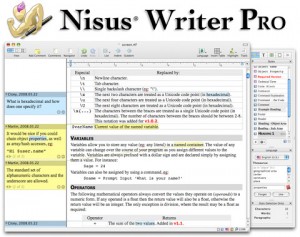 From their site, new features in 2.0:
From their site, new features in 2.0:
- Track Changes.
- Drawing Tools (shapes, lines, floating text boxes, etc).
- Watermarks.
- Vertical ruler.
- Paragraph-level borders and shading (which may be enforced via paragraph styles).
- Saving a PDF creates clickable links for cross-references, pages numbers in generated TOCs/indexes, and hyperlinks. PDFs also include a proper TOC (eg: shows in the drawer in Preview.app).
- Export as EPUB (electronic book).
- Customizable Special Characters menu and palette.
- Can link inserted images to a file on disk. These linked images update automatically if the original file changes on disk. Double-clicking a linked image opens the original file in an external application.
NWP can open and save as Word, RTF, HTML, etc. and has all sorts of searching bells and whistles that I will never understand. I have to say that I have not done a lot of writing lately with Hebrew and Aramaic, but NWP handles the paragraphs and occasional word that I throw at it with grace. You can also set up an infinite array of key commands, making this a “power user” app, including a simply command to switch language and font all at one go.
For example, using “Paragraph Styles,” I simply press cmd-2 and NWP changes writing direction for right-to-left (line starts on the right), my Hebrew font and fonts size is chosen and away I go. You can even set up, as I have done, different key command-font-keyboard combinations. So I have one Hebrew font for Biblical texts and another for Aramaic (although for the printers I think I will have to go to one font, SBL Hebrew).
One new feature that I am very excited about is exporting to EPUB format. I have already tested it with my doctoral thesis, which I would like to make available to all through the digital outlets. There are a few issues, but all seem to be the result of the fact that I am first converting a document that is 13 years old. That being said, NWP does an admirable job of bringing most of the 343 page document in intact. As you might imagine, footnotes, headers, and table of contents are messed up. Still, the Hebrew looked good in iBooks and the footnotes linked (but only one way, to the back of the document! again, this may be a legacy issue and I will try it with a more up to date document soon).
There is much, much more to this app and this is not a proper review, but I encourage you to try it out and see if it works for you.


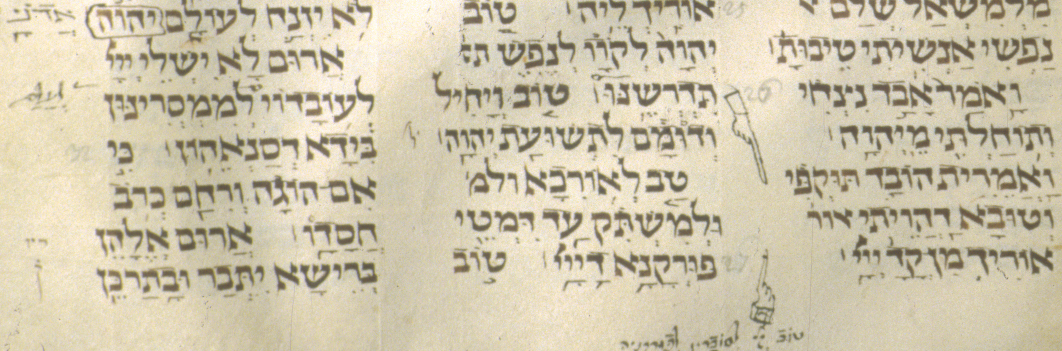

2 thoughts on “Nisus Writer Pro 2.0 – Hebrew Word Processing”
thanks for this. I think I’ll try NWP out at some point