As Andy Ihnatko pointed out in his Chicago Sun Times article, eBook readers are all the rage this holiday season. I have been slow to this party for one main reason: iPod Touch/iPhone. Ever since I received an iPod Touch last December I have been happy reading books on the device (and my iPhone of course supplanted the Touch). The size has never been an issue for me since I started reading texts on my Palm 7+ years ago. Plus I don’t really want to carry around 3 devices when I travel (my MacBook Pro, iPhone, and eReader).

But now I am seriously considering getting an Amazon Kindle and here is my reason why: PDFs. Once I realized our office’s photocopier also scans directly to our server I had one of our student workers scan all the articles that I had ever photocopied for research and now our library sends faculty articles directly as PDFs (obviating our need to ever leave the office and actually touch those dirty books, I miss that actually). This is where the iPhone/iPod Touch fail. The screen is just too small to read a PDF decently. Too much scrolling left to right.
So the question is which reader to get. It is not an easy question to answer, however, as Ihnatko points out. As someone who likes Apple products the possibility of an Apple tablet is very tempting. I would still be carrying my iPhone at all times and my MacBook on trips…or would I? Unlike Alex Lindsay, I don’t expect to replace my phone with a tablet, but if it is a well executed device, with a keyboard (or solid dictation implementation!) then it could well replace my MacBook. On the other hand, there already very good devices out there perhaps I should just get one of those. Still, it seems that there are mixed feelings about how well the Kindle handles PDFs.
I would like to ask your help. Do you use the Kindle or Sony Reader (or even the new Nook) for your research? And if so how do you like it? My brother has been an early adopter of e-book readers likes the Kindle and the Sony each for different reasons, but some don’t seem to like the PDF rendering on the Kindle. So, the jury is still out and may remain so until I just make the plunge and try one or the other. It’s a shame I don’t have a tech podcast that would allow me to request a review unit…


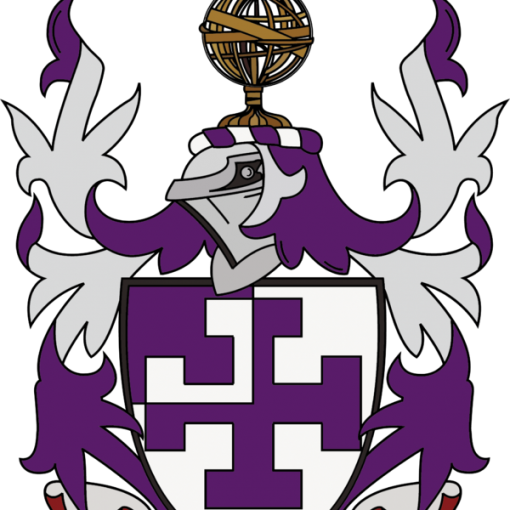

8 thoughts on “Kindle, the best ebook reader?”
Pleased with the Kindle so far. Only problem with pdf’s is lack of note taking ability. Plus, you can’t increase size of font in pdfs. But, if you rotate the screen so that you are reading half of the pdf page, it is not bad.
Thanks Billy. Which Kindle is this and can you zoom in on the PDF?
Kindle is inferior because of its focus on exclusive, proprietary formats. PDF implementation is weak (no resizing of fonts). AND, Kindle can not read epub! That makes for an insanely closed platform. I bought a Nook for my mom for Christmas. It will be far superior, once the software gets updated in January.
My 2¢.
I will continue to use my iPhone, so no extra device for me.
If I was considering a device, I would NOT hold out for the Apple tablet. It will be announce at least 9 months before it’s released, and, it will be more expensive than a Macbook… not really in the same product category as an e-book reader.
That’s the question though isn’t Joe? We’re not sure exactly what a Mac tablet would look like. For example I don’t want to have to subsidize and pay for a 3G network connection, but I would be very interested in a small MacBook like device with a touch screen interface, preferably Bluetooth enabled and not hindered from using a Bluetooth keyboard. Now if it truly did all the MacBook would do I might well be willing to pay $1000 or little bit more but then again I’m close to getting ready to buy a new notebook so this would be more a notebook replacement in the supplemental device.
I will be interested to hear my brother’s thoughts on your comments about the close nature of the Kindle. He has not mentioned any of those concerns to me in the past, but such specific questions had not occurred to me before. Either way I greatly appreciate the comments.
Chris, do you OCR all of your PDF’s? I did exactly the same thing as you 3 years ago— my office got a copier that scans to PDF, so I scanned every article and essay I had on paper. Then I dropped them in DEVONthink Pro Office and OCR’d them. Now I can search the full text of all my articles. Pretty sweet!
Danny, yes I OCR the files in Adobe Acrobat Pro. That allowed me to be able to use the Mac OS built-in search function to search the PDFs. You’re actually correct it is amazing! The number of times I have remembered reading something about something and yet unable to remember exactly which article it was in, but now I can simply type “something” into the search field and bam! I found it.