The iOS 4.2.1 update for the iPad brings a number of goodies that we have long enjoyed 0n the iPhone. 1One of which was adding “Find my iPhone” feature, previously requiring a MobileMe account, for free. Unfortunately it tells me so far that my iTunes account does not work with this feature (?). One that I had been particularly eager to use is Hebrew input! First impression: Very nice! It seems to work across all apps, but some handle it better than others and some even have key features not available in other apps. So, a quick rundown followed by a gallery.
- You install it by going to Settings>General>Keyboard>International Keyboards and add Hebrew. Activate it by simply tapping on the globe icon to the left of the space bar.
- Pages – seems to work fine, but does not automatically change the alignment to right justified.
- Evernote does! See the screenshot, but Evernote automatically right-justifies the paragraph as you change keyboards.
- Mail and Twitter also do so AND all such apps (including Evernote) give you a nice little “change direction” popup (see screenshot of Twitter).
- Office2 HD is, as with the app as a whole, more crude. It will accept Hebrew but with few frills including change of direction.
- Keynote also accepts Hebrew input without any fuss. It does not, however, allow change of direction (that I could see).
- If you use a BlueTooth keyboard the onscreen keyboard disappears to give you more room on screen. How do you switch languages? Two options:
- Using the BT keyboard simply use cmd-spacebar
- Press the Eject key (top right of BT keyboard) to bring up the onscreen keyboard and select it from there.
I have a lot more playing with Hebrew on the iPad before I can say it is a unmitigated success, particularly seeing how files created on the iPad transfer back to the Mac and web (Evernote seems to handle this with no issue). But so far this is a great addition for those of us who want to use the iPad for biblical and rabbinic studies.
- 1One of which was adding “Find my iPhone” feature, previously requiring a MobileMe account, for free. Unfortunately it tells me so far that my iTunes account does not work with this feature (?).









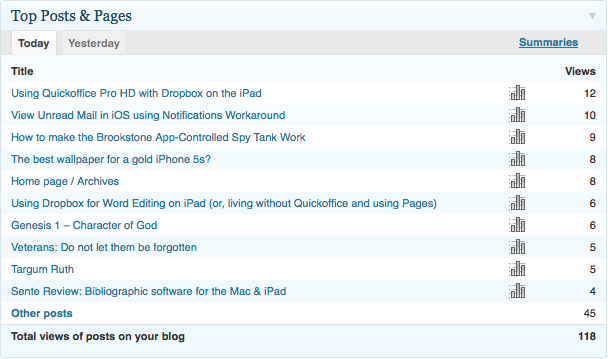
6 thoughts on “Hebrew on the iPad, at last!”
I can’t wait for my iPad to get here! It is nice to know that when it does, I will be able to type in Hebrew. Thanks for the heads up.
They’ve added Greek too, but polytonic Greek accents can only be input with a hardware keyboard, it seems. Does anyone know if Apple has a Greek Bluetooth keyboard that will work?
Thanks for the comment Paul and great site! Are you asking if there is a version of the Apple BT keyboard with Greek letters already printed on the keys? I could not find one. I haven’t tried the Greek yet. So you are saying that you cannot use accents with the onscreen keyboard? I will have to explore that…
שטויות
אי אפשר לכתוב בעברית באף אחת מתוכנות עיבוד התמלילים באייפד
אין תמיכה בכתיבה מימין לשמאל
אותיות ראשונות נחתכות בכל משפט
בסנכרון למחשב סדר האותיות מתחלף
בקיצור ביזבוז זמן מוחלט
אין שום אפשרות לעבוד בעברית באייפד
Well it isn’t perfect, but the point is it IS possible to input Hebrew on the iPad. True, is NOT terribly useful for someone who might want to ONLY write in Hebrew.