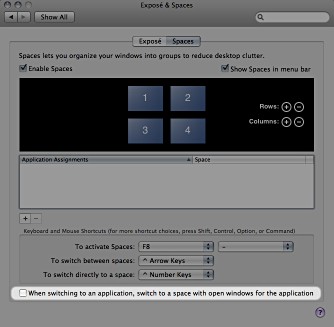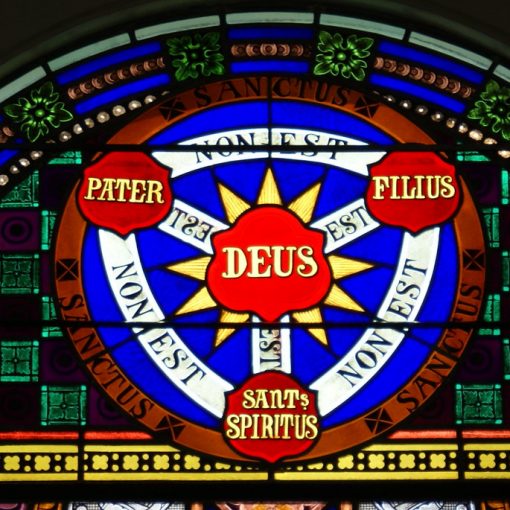When Leopard came out I was very excited about Spaces, but realized fairly soon that it was more trouble than it was worth. I turned it off. The recent Mac OS update brings some improvements and John Gruber of Daring Fireball has reported a key advance in Spaces. I haven’t had time to turn it on and try it out, but if you are interested, check out his post. An excerpt describes a key change:
Some of these are simply bug fixes. Clearly, for example, switching between spaces shouldn’t have changed the window ordering within a space. But some of these describe new behavior which only kicks in if you turn off a new-to-10.5.3 checkbox in the Spaces panel in System Preferences: “When switching to an application, switch to a space with open windows for the application”.
By default, it’s checked, which means app switching under Spaces remains much the same as it was on 10.5.0–10.5.2. For example, let’s say you have two spaces, with one or more Safari windows in space 1, and no Safari windows in space 2. If you’re in space 2 and activate Safari — whether by clicking the Dock icon, Command-Tabbing, or opening a link in some other app’s window in space 2, then Spaces will jump you to space 1, where there are already open Safari windows.
If you turn this new checkbox off, however, activating an app, even one that has no windows in the current space, will not jump you to another space. Once you’re in a space, you stay there until you explicitly switch spaces, not just switch apps. This makes all the difference in the world for the way I, and others, want to use Spaces.