This morning I hit the road for Dallas, TX for the Apple Education Leadership Summit. It is the first real workout that the iPad has had and the first time I have had a few moments free to blog. There is much I would like to say about the iPad and the conference (our keynote speaker was Malcolm Gladwell), but here are a few comments about the iPad as a travel device for the time being.
Strengths
For the last two weeks I have used almost exclusively the iPad when I have been at home. Email, web browsing, and reading books and PDFs are all easy and in fact beautiful. The onscreen keyboard, especially when in landscape mode, is rather easy to get used to, the only trick being that you cannot rest your fingers on the keys as you would a normal keyboard. So for day to day, non-serious work, it has been brilliant. But how would it do as my only device?
So today I traveled with only my iPad, Bluetooth keyboard and dock. The whole kit weighed less than 2.5 lbs. Less than half the weight of my MacBook Pro alone (not including power brick, etc.). In the plane I simply had the simple 0.5″ device on my lap with a hundred PDFs, BibleReader (including tagged BHS, tap on a Hebrew word and window pops up with the details), 6 movies, and 30 GB worth of music. Did I mention it was only 0.5″ and 1.5lbs? The paper copy of Wired magazine I brought with me was actually thicker.
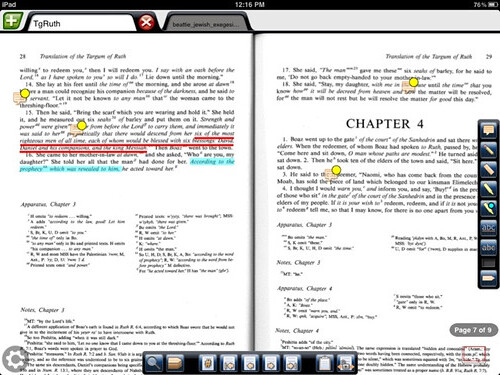
OK, so how did it actually work? I began by reading through some of Ruth using the Hebrew text in BibleReader. I took notes as I worked which in turn synced to my (free) Evernote account once I got back online. I then read a couple of articles in PDF with iAnnotate PDF. This allowed me to highlight, underline, and add comments. Although I didn’t use it on the flight, the Apple app Pages allows me to write (with limitations to be addressed in another post). By the time we began our descent to Dallas-Fort Worth I had accomplished more academic research in those 3 hours than I had in over a month. Perhaps that says more about my work schedule than about the functionality of the iPad, but I can say that it enabled me to accomplish all that might have been possible with my MacBook Pro with less fuss and muss.
Once arrived at the summit, I used an app called SoundNotes to record the audio of lectures while taking notes. (Not the best app for that, my broth recommends Audiotorium, which I have not tried yet.) Email, Twitter, and web surfing of course happened without a hitch. And now I am sitting in my hotel room with the iPad in the dock connected wirelessly to the BT keyboard typing happily away.
Weaknesses
The iPad is not perfect and I will touch on the more serious problems in another post. A brief preview, however, includes very poor file synchronization for documents created on the iPad, odd choices in layout in Pages, and quirks such as the fact that I cannot type this in the WYSIWYG editor in WordPress, but rather need to use the HTML editor.
Once you connect the BT keyboard typing is (duh) just like typing on a MacBook. There are even many of the same key commands…but not all. So you can use cmd-a to select all, but you cannot use cmd-b for bold. Eh? It is also quite odd to be using the keyboard and have to reach up to tap on the screen to navigate. BTW I am very glad that I got the separate BT keyboard and dock rather than the combination. First, I have been using the BT keyboard with my MacPro in the office, very nice. Second, the keyboard dock combo places the keyboard immediately in front of the iPad which I find too close.
Verdict
As a road device, however, I find very few flaws with it. I can consume all my media, from PDFs to movies, and I can create just enough with notation systems and apps to make it a practical and reasonable alternative to a notebook on the road. It cannot be your only device (heck, you have to connect it to a computer just to start it the first time!), but it is a light weight, compact powerhouse.

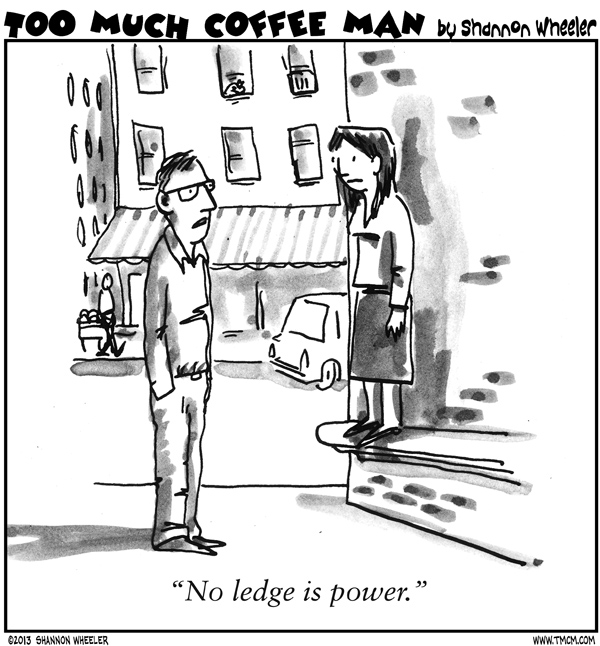
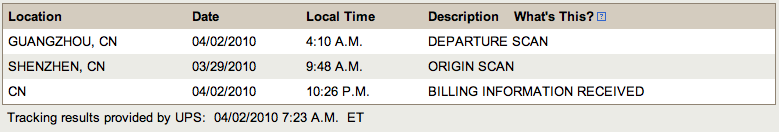


2 thoughts on “iPad on the Road”
Thank you for that great review. I like reading about how the various apps work (or don’t) in specific situations. I think I will try Evernote.