Last night I gave a presentation at Penn State about how one can use the iPad for school work, whether that is as a student taking notes in class or an academic researcher. There are also two student presentations that are well worth watching (perhaps more than my own presentation). The first, is about how one of our honors students, working with another faculty member, used the iPad in the research and preparation of an article. The second presentation is about how a Civil Engineering student showed the company he was interning with how to use the iPad for design and business. The presentation is now available online!
“Student Showcase: How Tablets and Apps Transformed My College Internship” will be presented from 7 to 9 p.m. on Monday Nov. 7, in the Foster Auditorium (Room 102) Paterno Library. The event is being sponsored by the Penn State iPad User Group and the University Libraries. The presentation will also be streamed live and archived at http://tinyurl.com/psustudentshowcase
Christian M. M. Brady, dean of the Schreyer Honors College, will give the keynote address. Student presenters, including Mike Burkentine, majoring in civil engineering in the College of Engineering, and Lisa Lotito, majoring in history in the College of the Liberal Arts, will discuss how they used tablets and apps in internships this past summer and how knowing technology helped them to get a “leg up in the job market.” Ari Hiller, Penn State’s Apple student representative, will be there to demonstrate apps, and the evening will include a technology “petting zoo” after the presentations so attendees can see the apps more closely.


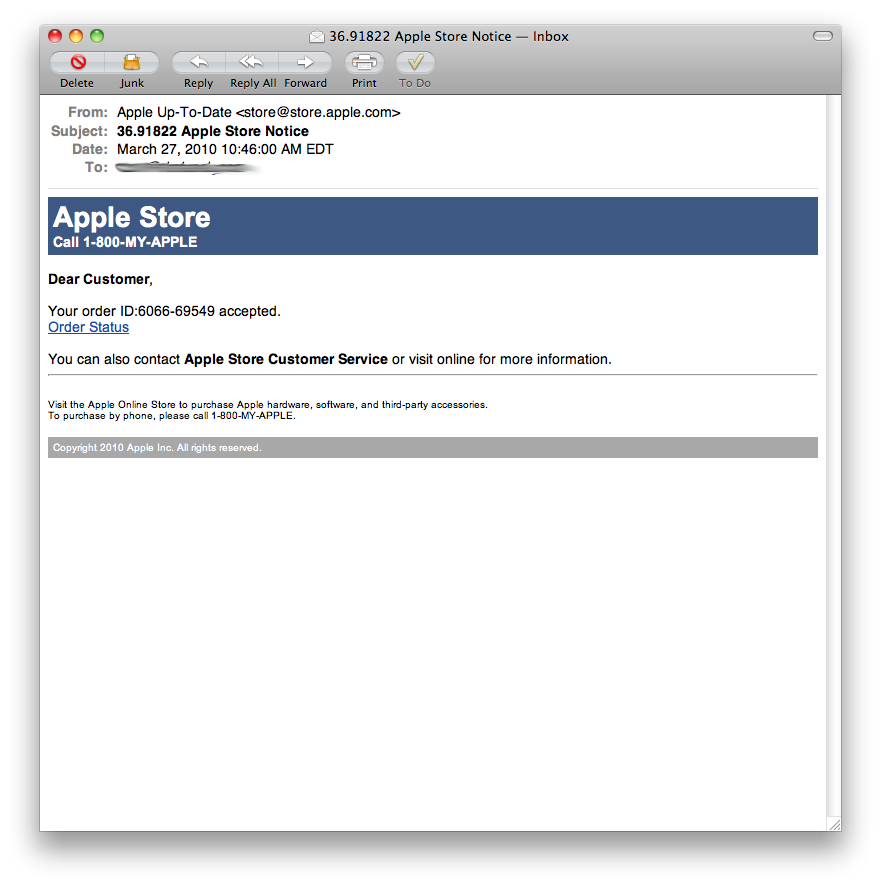
5 thoughts on “Using the iPad for work and research”
Is your presentation also available?
You can see the presentation in the video link in the post above. Were you looking for the actual slides?
This comment was left in a different section of the blog. I am sharing it here where it fits the discussion:
Sherman Wilcox
March 24, 2012 at 12:21 pm
I found your discussion of your Sente workflow this morning. I have been using Sente on my MacBook Air for a couple of years now (also Bookends, but I think I’ve finally settled on Sente), and the iPad reader-only version of Sente.
I just bought a nice new, fast iPad 3 (I had been using the first generation iPad), and I’m thinking that perhaps it’s time to buy into the full version of the iPad Sente.
So, I hope you don’t me asking: are you still using this workflow? Are you happy with it?
Thanks for any insights you might have the time to share with me.
–
Sherman
Sherman
I do not mind your asking at all! I am still quite happy with the workflow, both on the Mac and the iPad. I use the iPad version of Sente for reading and annotating articles. Then when I sit down at the Mac to write I am able to grab the text I have highlighted/copied and paste it into my article. Finally, when I create the footnote I simply put the Sente marker and that takes care of formatting footnotes and, later, bibliography. The iPad version was well worth the $15 or so for me.
Hello
I often use my iPad at work especially for meetings. I used as note taking application EverNote and then Awesome Note for a long time and their ability to sync but both had a disadvantage ; the lack of features to accommodate tasks, to-do and make monitoring.
So I was seeking an alternative application to save time for my meeting. I have almost tested all the apps on Notes/ ToDo on the APPstore and I must admit I am still surprised they do not fit with a pro use. I have just discovered Beesy, an note taking and management app ToDo which apparently include taking notes with a business way. I have tried for several days and until now i’m really satisfied by Beesy. It’s really efficient and maybe the only disadavantage is you need time to use it efficiently. I guess this App really deserve we spend a little bit time to understand it
I love shortcuts of Beesy’s icons in order to use it quicky and easily add notes. Also, the advantage is to submit easily by email minutes about my different meeting
If you are interested you can google “Beesy” of go to the application’s website for more detailed information http://www.beesapps.com/beesy-ipad-to-do/
All the best,
Clotilde